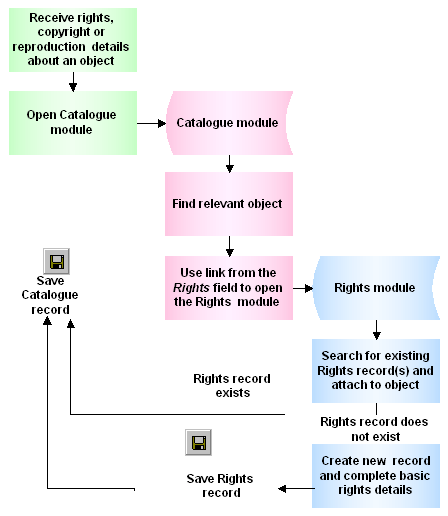The Rights / Copyright module holds information regarding the ownership or other rights or copyright provisions pertaining to one or more objects or sites, etc.
A Rights record may be one of the following types:
- Copyright holder and conditions.
- Permit details, e.g. to hold a weapon.
- Site permit details, e.g. permission to enter a site during a specific period.
- Loan conditions or special conditions that apply to the display, uses and copying of an item, e.g. a loan is conditional that the item is only displayed in a securely locked display.
- Reproduction permissions, e.g. details of fees and conditions that are to apply when an item is photographed or otherwise reproduced.
- Design rights, e.g. permission details to reproduce the item in a design, such as on a book cover or poster.
A Rights record can include:
- Rights type, owner, manager and conditions
- Commencement / Expiry dates, acknowledgement statement
- Copyright details and Expiry dates
- Details of all reproductions and associated fees
The following diagram shows the EMu modules that can be attached to a Rights record and gives examples of the types of records that can be used:
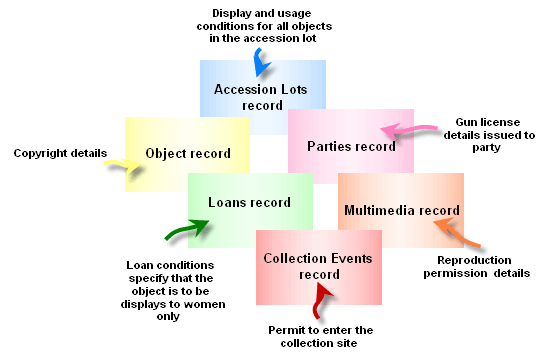
Note: As every institution is able to customize EMu to suit its requirements, there are many different versions of EMu. Even where institutions have the same modules, the tabs included in each instance of the module may be different; and even where institutions have tabs with the same name, the fields on those tabs may be different. For that reason this section only provides a general description of modules.
| Tab | Description |
|---|---|
|
Rights 1 |
Holds Rights details, including:
|
|
Rights 2 |
Used to record:
|
|
Copyright |
Copyright details, including:
|
|
Permit (1) |
Holds Permit details, including:
|
|
Permit (2) |
Permit report details, e.g. a permit may require that a report be made each time an authorized staff member enters a specific collection area, or uses an object that is under the authority of the permit. |
|
Site Permit |
Lists collectors who have received permission to enter an authorized collection area. |
|
Tasks |
See Tasks tab for details. |
|
Notes |
See Notes tab for details. |
|
Multimedia |
See Multimedia tab for details. |
|
Security |
See Security tab for details. |
|
Audit |
See Audit tab for details. |
|
Admin |
See Admin tab for details. |
The following flowcharts outlines how to attach a rights record to an object using the Add method: